Modem Error 633 signifies that ‘the modem is already in use or not configured properly’. It is a problem related to the Internet connection which has been encountered by multiples of the Windows 10 users after the installation of the Windows Creators Update.
However, this error 633 is not encountered in one particular device; it can be affected any of the computer models. This error 633 clearly means that the modem is malfunctioning because of the faulty configuration settings. Nevertheless, the error message the modem is already in use or not configured properly occurs due to multiples of reasons, such as Internet connection setup on one device or communication port oppressed by other app, due to damaged or outdated system drivers, changing the settings of the system that usually occurs after updating the process and many more.
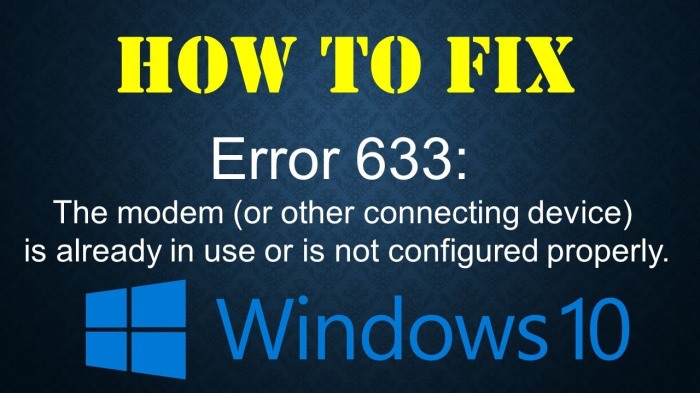
Are you encountering this error 633? If yes, don’t worry, you need to unplug or turning off the internet device which you are using, after unplugging it from your system restart your computer system and again plug in and turn on the internet device, and check is the error solved or persist then try the methods which are discussed below to fix this issue.
Fix ‘The Modem is already in use or not configured properly’ problem
We recommend you that use the methods in a given sequence to avoid trouble and damages. Doing it in the proper sequence will also take less time and fewer efforts. Here how to do it:
Solution-1: Keep the TCP Port
- Hit the Windows + R keys all together to open the run command box.
- Enter the ‘regedit’ under the run search box.
- Then, click on the ‘Enter’ key followed by ‘OK’.
- After that, go to the following command:
- HKEY_LOCAL_MACHINE\\SYSTEM\\CurrentControlSet\\Services\\Tcpip\\Parameters
- Next, press the ‘Edit’ option.
- Choose ‘New’ option.
- Now, pick the option ‘Multi-String Value’ and click on it.
- Alternatively, provide a name to that new value as ‘ReservedPorts.’
- Click twice on the ReservedPorts value option and under it type 1723-1723 value.
- Click on the ‘OK’ tab to save the new value into it.
- Finally, exit and close all the Registry Editor.
Solution-2: Reinstall the Modem Drivers
This error might occur due to the outdated or damaged modem drivers, so you should need to reinstall or update them.
- Firstly, right-click on the Windows keys and choose the Device Manager option, click on it to open it.
- Search for the ‘Network Adapters’ option, right-press on the ‘Network Adapter’ option.
- After that, tap the ‘Update driver software option. You have to update the LAN and WLAN adapter both.
- Restart your computer system and again tries to connect to the Internet.
Enne garcia is a Microsoft Office expert and has been working in the technical industry since 2002. As a technical expert, Enne has written technical blogs, manuals, white papers, and reviews for many websites such as office.com/setup
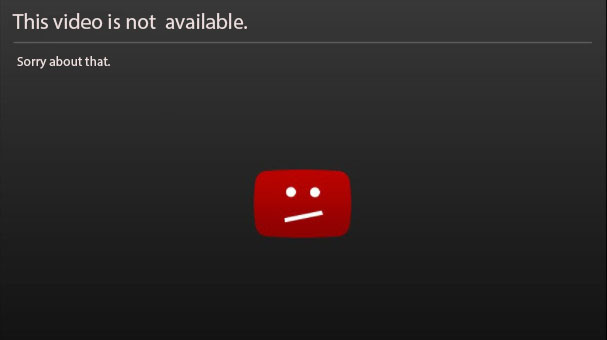



No comments:
Post a Comment