Looking for a way to stream your music collection to an Android tablet or mobile? Here is the easiest method to get this done. There are varieties of methods and programs available, and you may get confused while selecting one. AirStream application is free as well as easy to set up, so it one of the easiest way to stream music library to an Android device.
How to download, install and setup AirStream on Android
1. Open ‘Google Play Store’ app.
2. Active the ‘Search’ bar by tapping on it.
3. Type ‘airstream’ into the search bar.
4. Touch the ‘Search’ button on your screen keyboard.
5. Find and select the ‘Airstream’ app that has hot air balloon as its icon.
6. Touch the green ‘INSTALL’ button underneath the app name.
7. Select ‘Accept’ on the prompted permission page.
8. AirStream begins to download. You can see downloading progress on your screen.
9. After downloading, it will start installing automatically.
10. Then, close the ‘Play Store’ app.
11. Find the ‘AirStream’ app icon in the app drawer or home screen.
12. Open ‘AirStream’ app by tapping on its icon.
13. You’ll see the login screen when you open the app for the first time. If not, then tap ‘More’ button.
14. Now, touch the ‘Register’ button to register for an account. If you already have an AirStream account, then enter the login details and touch the ‘Login’ button.
15. Enter a name, email address, and password in particular fields.
16. Type the password again to verify.
17. Touch on ‘OK.’
AirStream is installed and successfully set up on your Android device. Now you have to set up it on your computer.
How to download, install and set up AirStream on PC
1. Launch a web browser on your PC.
2. Go to “airstream.en.uptodown.com.”
3. Click the ‘Latest version’ button.
4. A new page will open with the ‘Download’ button.
5. Click that green color ‘Download’ button.
6. Allow AirStream to download and install.
7. Double click on ‘AirStream’ program to launch it.
8. Enter the sign in details and click ‘Sign in.’
AirStream is also installed and set up on your PC. Now you’re ready to stream your music library.
How to stream music library to your Android phone
1. Keep AirStream program running on your PC.
2. Open ‘AirStream’ app on your Android device.
3. Make sure you’re logged in into it, if not then enter your login details and hit the ‘Login’ button.
4. Allow your Android device to connect with the PC.
5. Tap ‘Retry’ option at the bottom, when it appears.
6. Once it connects, a menu comes on your Android screen.
7. Select ‘Server’ from the menu. This will open the file explorer to select the music.
8. Locate to the music folder.
9. Find the music you want to play and tap on it.
Tap and hold the music files for more options you can download music to the Android device, create a playlist, and much more.
Source: http://instal-office.com/blog/how-to-stream-your-music-library-on-an-android-device/Enne garcia is a Microsoft Office expert and has been working in the technical industry since 2002. As a technical expert, Enne has written technical blogs, manuals, white papers, and reviews for many websites such as office.com/setup.

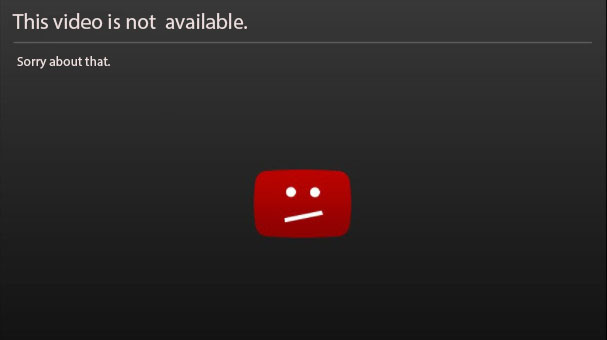



No comments:
Post a Comment