You may like to try video editing in free video editors, but it isn’t that easy to find a good videos editor for free because nothing is free today. So keep in mind that free things are free, they can’t offer you every feature you want. Today we are going to discuss some free video editors which work on different operating systems. Make sure you go through this article carefully because you have to know what kind of features you want in a video editor and what works best for you.
We have chosen some top 5 video editors that might work for you. Given below is a list of our top chosen free video editors:
1. VideoPad (Supporting OS: Windows and Mac)
It works in both Windows and Mac. This software is only for individuals to use it is not for commercial purposes. VideoPad has advanced features like drag and drop, effects, transition, 3D Editing, Caption overlay, built in sound effects of course for free and color customizations. You can also play with video speed, reverse the video, burn disks, import audio files, and directly upload the edited videos to YouTube.
2. OpenShot (Supporting OS: Windows, Mac, and Linux)
It makes your videos look extraordinarily beautiful and moderate. It can be downloaded through the internet for free for every OS mentioned in the heading. It has features like desktop integration for drag and drop, unlimited tracks and layers, 3D animated intro and outro. OpenShot also has primary editing tools set, which makes it easier to trim, cut, copy, snapping, time mapping, audio mixing. You are getting all these features in a single editor this video editor can compete with the paid editors.
3. VSDC Free Video Editor (only supports Windows)
This software was my first video editors when I started video editing at my home. VSDC is fully loaded, free video editor. This Video editing software eats less RAM of your pc and runs smoothly without lagging even on ten years old computer. This editor looks a bit stuffy with controls and tools, which makes it difficult for beginners. In its free version, it has limited features and tools. If you want to use chroma key feature in it, you will need to buy the pro version. After installing the software, you will also get a free screen recorder.
4. Freemake Video Converter (Windows)
Freemake Video Converter is very simple and easy to use video editor for Windows PCs. You will not get confused by looking at its interface because it only has some basic features to edit a video. You can also convert the video file type and resolutions and burn the files into a DVD or CD directly. It has basic features such as adding subtitles, cutting, trimming, adding music tracks and layers, joining and merging two videos. To download it search on Google: Freemake Video Converter download free for Windows.
5. iMovie (Mac)
If you got a Mac computer and want to start video editing, then this videos editing application is exactly appropriate for you. It’s 100% free for Mac users. It allows you to edit videos moderately. Add audio tracks, photos, background music, and voice over to your videos. iMovie can edit or make 4K-resolution clips. You can also install this application in your iPad or iPhone to edit videos anywhere. But nothing is better than a computer when it comes to editing videos.
Make it Stick
If you are a beginner in tech or video editing you should never go for the paid video editors. When you get the experience in editing videos, then think for it. Till then you can use any free video editors from the above list.
Enne garcia is a self-professed security expert; she has been making the people aware of the security threats. Her passion is to write about Cyber security, cryptography, malware, social engineering, internet and new media. She writes for Norton security products at norton.com/setup.

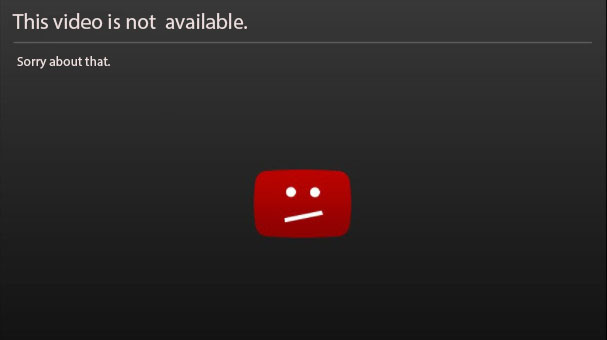



No comments:
Post a Comment