Time is everything. And, managing your time is necessary to bring out the best results. If you stay connected with your PC all the time, you can use the Windows 10 PC for time management as well.
There are various calendar apps available in the market that you can install in your Windows 10 PC. You stay regularly updated with the current date as well as the best calendar apps remind you of upcoming events and conferences also. Even they let you know the place where meetings are and the directions to reach there.
Have a look at the best calendar apps for Windows 10
1. Any.do
Any.do is one of the best free calendar apps for desktop users. It keeps everything organized and comes with a variety of tools. All the events in this calendar app are visible as colored dots, which you can customize according to your choice.
2. Microsoft Outlook Calendar
Perfectly attend all your meetings by using the Microsoft Outlook Calendar. It works like an assistant and keeps you updates with your regular business appointments. You can even share this calendar details with your team members and keep everyone updated with the schedule. Whether you use Outlook or not, this calendar app will work fine for you. This app is free for Windows users and is very easy to use.
3. Cozi
Family events are equally important as professional events. The Cozi app is specially designed for family use and ideal for managing large families. With this calendar app, you can easily keep track of all the family activities and even share it with other family members. All the members have different color codes so that they know when any task is assigned to them. This calendar app is accessible via mobile also.
4. Lightning
Lightning is one of the best open source calendars for both Linux and Windows. It offers a wide range of features and is easy to configure. However, you need to integrate this app with the Thunderbird app for best use.
5. Efficient Calendar
The Efficient Calendar features a responsive interface and allows you to manage your time flawlessly. All the major features in this app are located on the left side of the calendar. It also has the option to invite other people to join the events. If you want to add files with the created events, you can do the same easily in this calendar app. In this way, you can correctly manage all your important events and meetings.
Conclusion
The calendar apps in Windows 10 come with different set of features and user interface. A lot of things are customizable inside it, and you can integrate them with others easily. This blog provides you the list of the most excellent calendar apps for Windows 10.
Enne garcia Cyber security , cryptography, malware, social engineering, internet and new media. She writes for Norton security products at norton.com/setup.

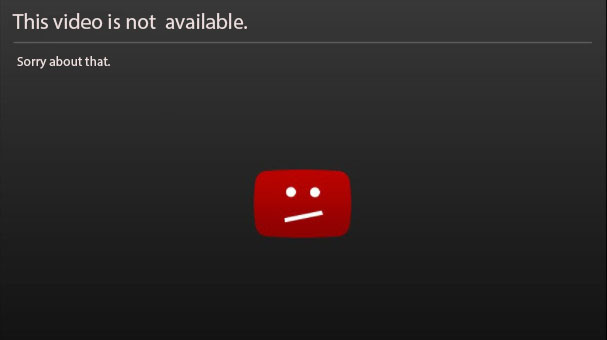



No comments:
Post a Comment