The task of creating a slide deck PowerPoint presentation may seem nerve-wracking. However, Microsoft PowerPoint makes it easy to create slide decks. Also, you can use a slide deck template to save time.
In case you do not want to overwhelm the audience with tons of information and prevent the presentation from getting boring, check out these tips and tricks to keep your audience engaged.
Do not add too much content
First, you need to open the slide deck you have made and then make changes to it. Try to modify the content and reduce it as much as you can, without cutting out the relevant information. If any slide does not serve many purposes, then remove it completely. Reduce the number of bullets and remove some pictures, videos, etc.
Often while creating the slides, we tend to overburden it with stuff. If your slides are too lengthy and embellished, then they will not be as engaging. Make sure that the slide decks have the pointers that are the most relevant. Avoid redundant or repetitive content, and save the slide space for visual content and important points.
Introduce every slide in phases
When moving to the next slide, avoid revealing all the slide content altogether. If you show the slide in phases, then the audience will get sufficient time to digest the information, before you roll in more.
When you move to a slide that displays all the content, you can lose your audience’s attention quickly. No sooner than you switch to the next slide that contains extensive and intimidating piece of text or several charts or graphs to interpret, the audience will start paying attention to what you have to say that what is shown on the slide.
Rather than revealing all the data at once, make use of animations to launch them on the screen in batches.
Add the content and structure before visuals and slides
Before you start building the PowerPoint slide deck presentation, you need to prepare. First, you should have the material in mind. If you start making the presentation directly on PowerPoint, then you may clutter it with too many ideas. Therefore, create the outline on pen and paper. After that, add the content and slide structure. Only and only then proceed with adding the visuals.
Use good visuals
Well, an apt visual along with a small part of text shall drive your point better than a slide loaded with bullet points will. To make your presentation effective, you would want your audience to be attentive, comprehend and remember the details you are sharing with them. Like you have often heard, a picture speaks a thousand words. With visuals, you can grasp and hold the attention of the audience and will also enable them to grasp the material quickly.
Source: http://instal-office.com/blog/complete-guide-for-creating-engaging-powerpoint-slide-decks/Enne garcia is a Microsoft Office expert and has been working in the technical industry since 2002. As a technical expert, Enne has written technical blogs, manuals, white papers, and reviews for many websites such as office.com/setup.

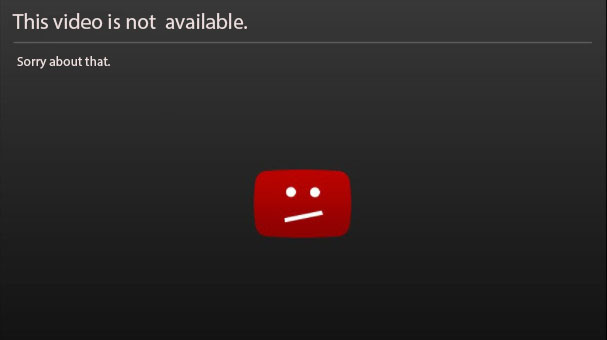



No comments:
Post a Comment