Google released the next version of Android on Wednesday, which is named Android Q for now. The official release of the version in full capacity is slated to be towards the end of 2019, but for now, we can get some glimpses of what this future platform packs in, especially when smartphone tech had leaped to the likes of foldable and wearable devices.
The initial release only works with Google’s Pixel devices. More device compatibility should be offered in the later releases. The main attractions for this release include support for foldables, smooth transition between apps, error-free app startup, and some other security and privacy tweaks.
The following discussion will provide you with a quick insight into the highlights of Android Q.
● Better foldable and split-screen support
New form factor innovations like foldable devices will be the deriving archetypes in Android’s future. Keeping this in mind, Android Q brings core OS support for foldables. Foldable smartphones can be physically bent by a user to turn it into a bigger display device, something like a tablet. Samsung has come up with the Galaxy Fold that works on an Android stock platform, and other brands like Huawei will also need the OS support of Android Q on its foldable Huawei Mate X for better integration of new age hardware with recommended operating systems.
During Google’s presentation, the feature of ‘screen continuity’ was highlighted, which converts the app interface size according to how the user bends the physical screen. For e.g., a larger interface of Google Maps on Samsung Galaxy Fold when you open the device to its tablet mode from the palmtop size.
● Privacy and permissions
The Google blog post on Android Q says that ‘Android Q users to give apps permission to see their location never, only when the app is in use (running), or all the time (when in the background).’ This will add a new firewall to the safety feature besides a third option along with ‘allow’ or ‘deny’ in the app permissions pop-ups. Android Q will stop apps from running an activity while in the background, which means without the user’s command, apps will no longer be able to take over the device screen.
● The new share menu
The new share menu is supposed to provide the ability for “Sharing Shortcuts”, which means users can define how their sharing UI looks- which apps appear in the menu. It is unlike the conventional sharing menu which would remain clogged with all the installed apps on your device. However, what seems ambiguous is- will the sharing UI work with old apps when sharing shortcuts are published in advanced, or there will be a convenient tweak that will lay to rest all glitches.
● Other features
● Advancements like optimized Android Runtime, mandatory Vulkan 1.1 install to run the Android Q, and the ability to change settings without going into the full settings app are to be made as speculated from Google’s Wednesday presentation.
You can sign up for the Android Q beta at Android.com/beta if you have a Pixel device and want to take the hands-on experience. For others, you’ll have to choose a wait and watch stance- maybe devise a new snack name for the new Android platform. Perhaps a French one- Android Quiche.
Enne Garcia is a self-professed security expert; she has been making the people aware of the security threats. Her passion is to write about Cyber security, cryptography, malware, social engineering, internet and new media. She writes for Norton security products at norton.com/setup

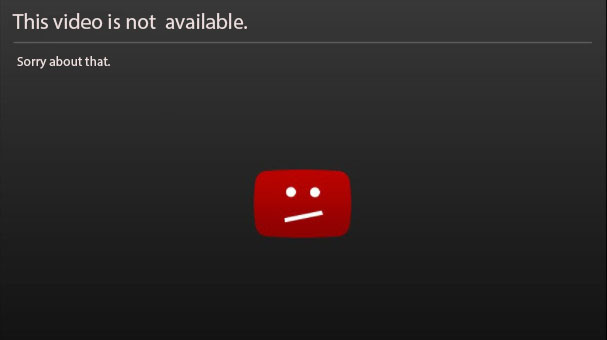



No comments:
Post a Comment