Now, you can use your Sonos speaker to play music from YouTube. Sonos is a wireless speaker system that allows you to play music from different music services. Apple users can play music on Sonos speaker from Apple Music. If you’ve YouTube Music subscription, then you can add and play your YouTube Music library on your Sonos speaker with the Sonos Controller app. With the Sonos controller app, you can access your library, view new releases, personalized playlist, and more.

Here is how to add your YouTube Music to the Sonos speaker.
To add Music services to your Sonos speaker you need Sonos app on your device. If you didn’t install the app on your device yet, then go to your play store (Android users) or Apps Store (iOS users) and install the app from there for free. After installing the app use below steps to enjoy YouTube music on your Sonos speaker.
Adding YouTube Music to the Sonos speakers
To add YouTube Music to your Sonos, you need to have an account for YouTube music. If you’re new or don’t have an account, then you need to sign up.
1. Open the ‘Sonos’ app on your device.
2. Tap on the ‘More’ tab at the bottom.
3. Tap on ‘Add Music Services’ on more screen.
4. Select ‘YouTube Music’ from the services.
5. Tap ‘Add to Sonos’ button.
6. Tap on ‘I already have an account,’ if you’ve already subscribed the YouTube Music. If you haven’t, then select the other option ‘I’m new’ and follow the instructions to sign up.
7. Copy the code given on the screen.
8. Tap on ‘Authorize’ button. It will open the browser for confirmation.
9. Enter or paste the code you’d copied.
10. And tap ‘Next.’
11. Choose the ‘Google account’ to use with YouTube Music.
12. Tap on ‘Allow.’
13. Once it will finish, give a name to the YouTube Music in Sonos app.
That’s it! YouTube Music is added to the Sonos. Now you can play YouTube Music on your Sonos speakers.
How to listen to YouTube Music on Sonos speakers
YouTube Music is set up with the Sonos. Now, Here is how to play it on your speaker.
1. Open the ‘Sonos’ app on your device.
2. Go to the ‘YouTube Music’ section.
3. Select a category (Library, Recommended, New releases, Mix tape or Top charts).
4. Select a ‘Sub-category’.
5. Select a ‘Playlist/Album/Collection’ to play music from.
6. Tap on ‘Play All’ or tap the ‘Song’ you want to listen.
That’s it! The music will start playing on your Sonos speakers, enjoy it anywhere in your home.
Enne garcia is a Microsoft Office expert and has been working in the technical industry since 2002. As a technical expert, Enne has written technical blogs, manuals, white papers, and reviews for many websites such as office.com/setup
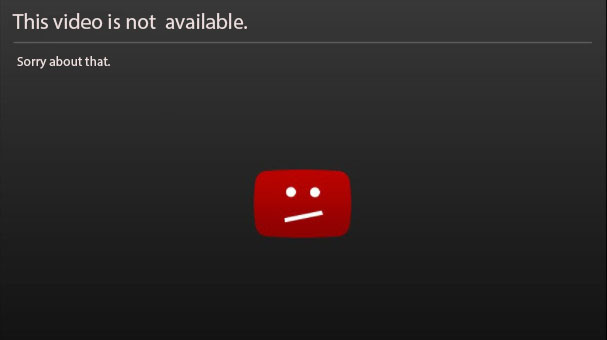



No comments:
Post a Comment